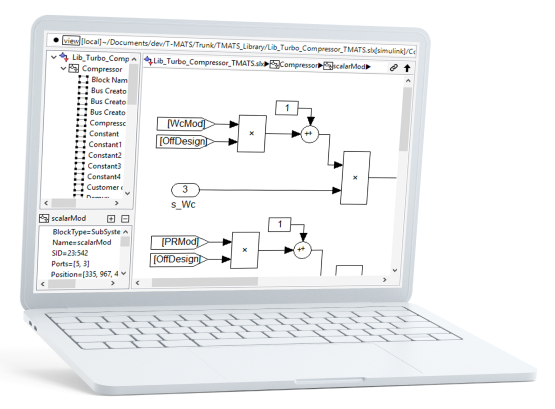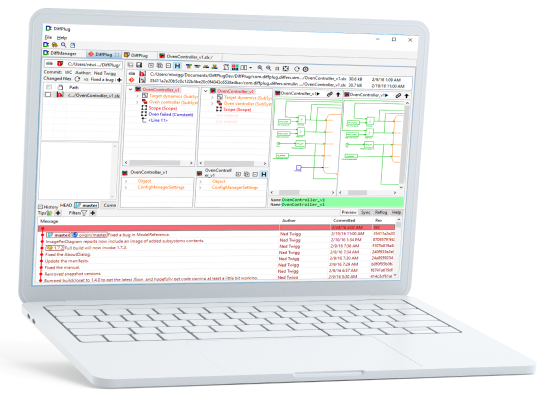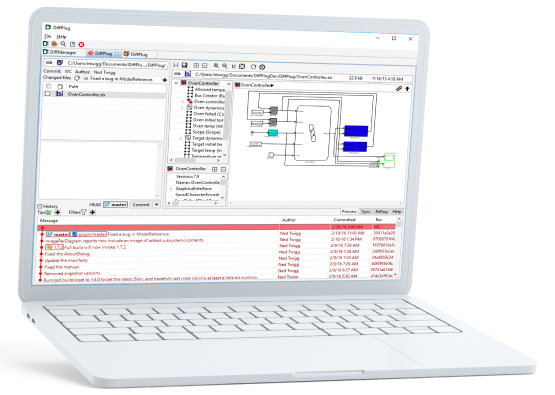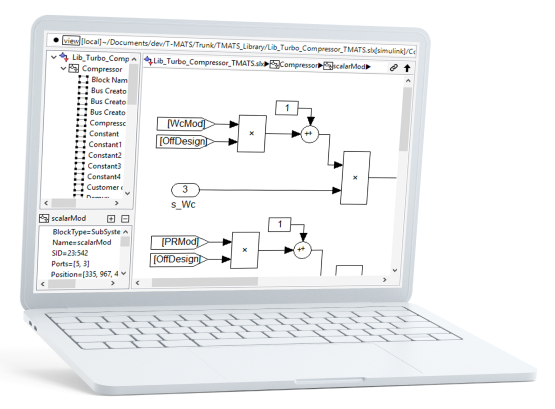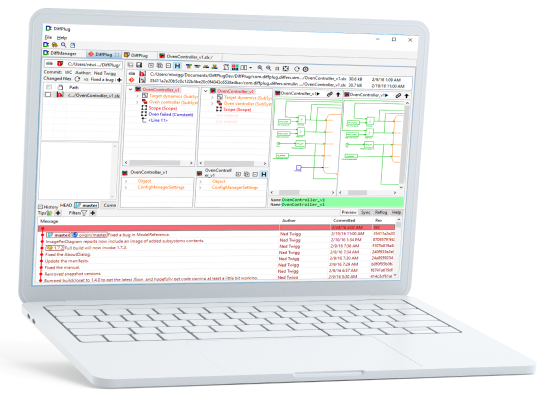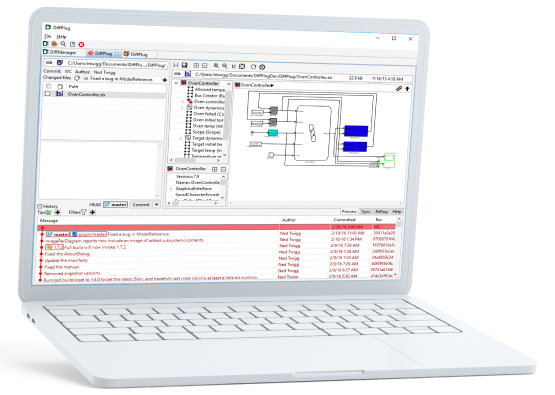New in this release:
- Drag and drop / copy paste improvements to the DiffList and other file display utilities.
- Copy from the DiffList and paste or drag into text.
- Copy paths from text and paste or drag into the DiffList.
- Simulink Viewer now supports colored models.
- Simulink Differ has a button to easily toggle between diff colors and original colors.
- Simulink Differ now has more dynamic property ignore features.
- Right-click a property in the detail pane to add or remove it from the list of ignored properties.
- Improved readability for the Simulink Differ config display.
- Image Viewer/Differ now shows the RGB value under the cursor.
- Full support for tar and gzip archives.
Bugs fixed in this release:
- Fixed a bug in the S3 filesystem provider which made it impossible to open a folder if there was also a file with the same name.